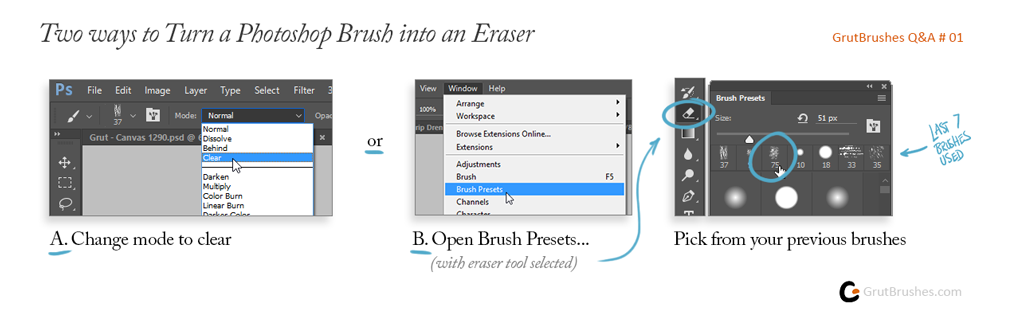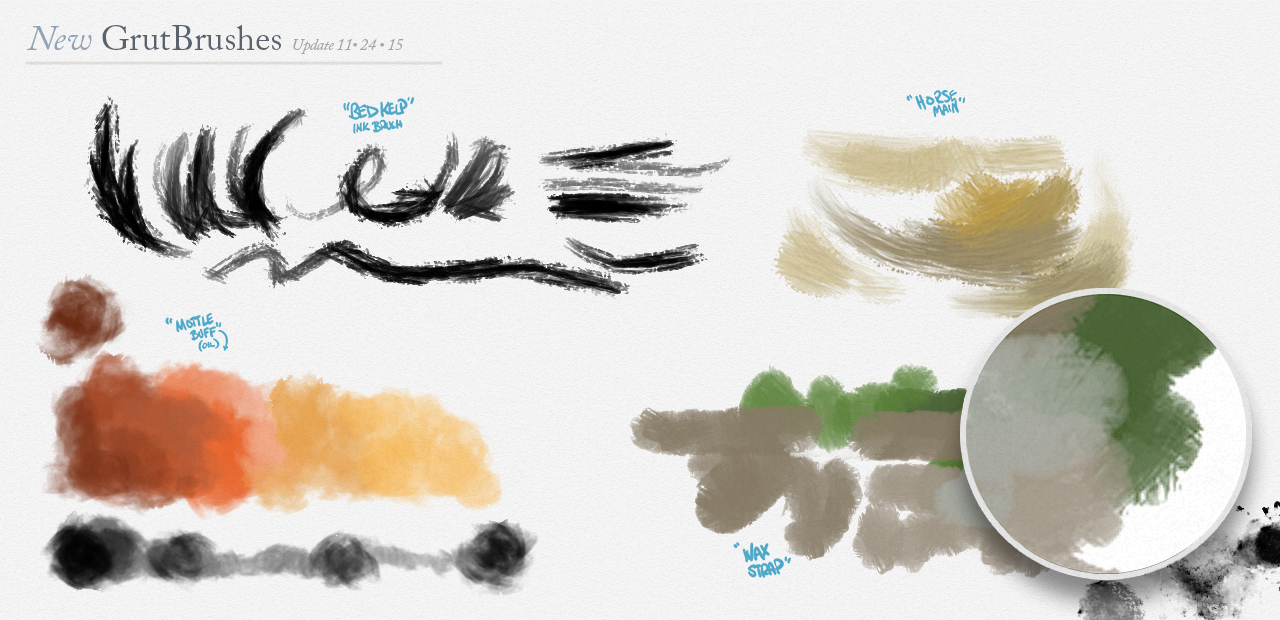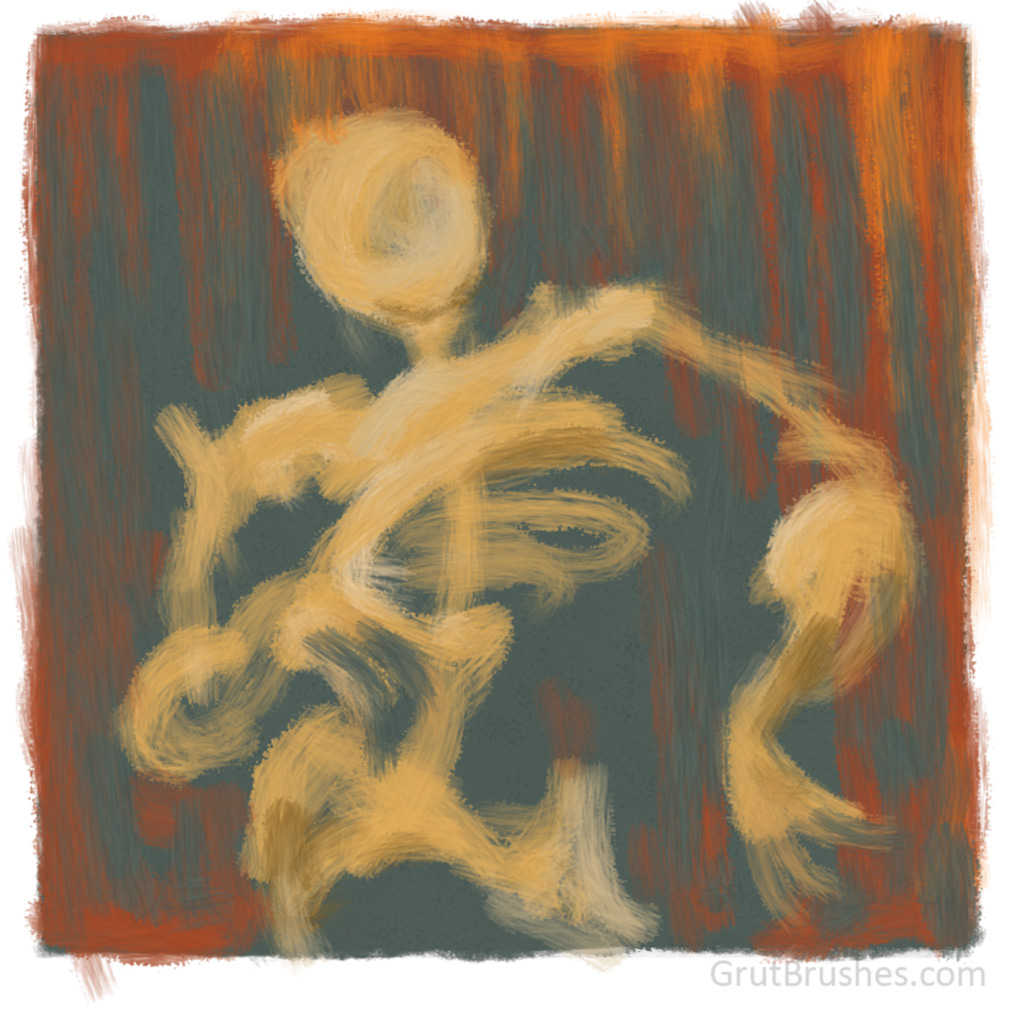This week’s free GrutBrush is “Molt Vinyl” A thick ink that just won’t sink in. Like painting with ink on stone, this Photoshop ink brush applies thickly, but spreads across the surface, staining slightly and leaving pools of fingerprint sized smudgy ink stains. You can download this week’s free Photoshop brush until next Monday when, as always, there will be a new one waiting for you. grutbrushes.com/freebrush