Download a different free Photoshop brush here every week. Come back every week for 825 weeks and you might be able to get every single GrutBrush for free! Or get all 500 brushes (includes all previous ones) instantly here.
NOTE: This brush was a brush of the week in 2021. If you bought the Art Brushes 500 since then, you already have this brush. Feel free to email me with requests and comments.
Ink Brush – ‘Citrose’
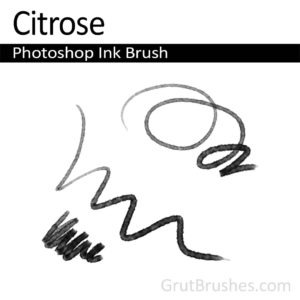

A new free brush will be available here on Monday July 7 2025
*Requires Photoshop CS5 to CC on Desktop or Artstudio Pro, Adobe Fresco on iPad with a pressure sensitive stylus
More free brushes:
Free LightSaber Photoshop Brushes


The Lightsaber Photoshop brushes to add Lightsabers to your Photos
(See more in this post) Format: TPL
Also in the Shop: 100 Photoshop Splatter Brushes

Inky Leaks Splatter Brushes for Photoshop is a set of 100 messy, splattery pressure responsive brushes. These brushes are dynamic brush tools that generate realistic looking ink splashes, splatter, smudges and other digital messes click here to see them in action.
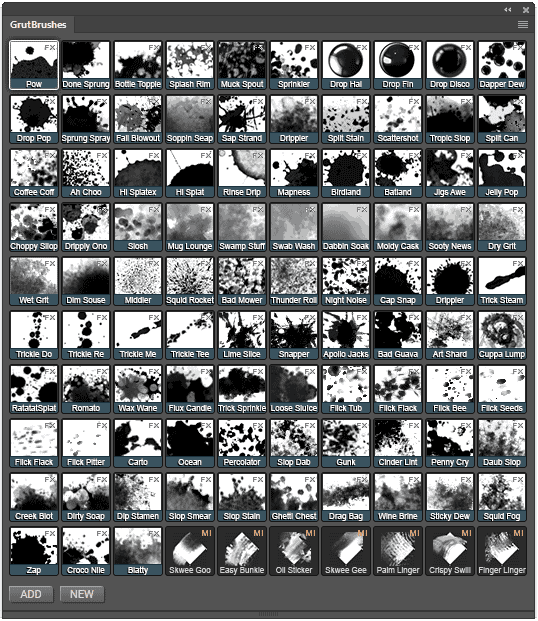
Download a Free Splatter Brush
Free Dots and Dashes Photoshop Brushes
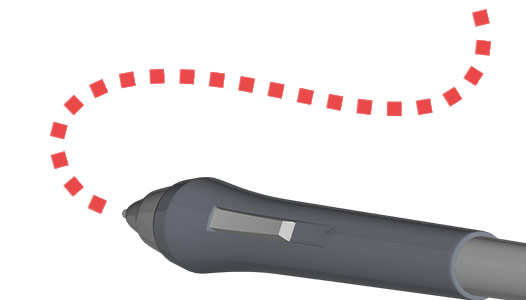
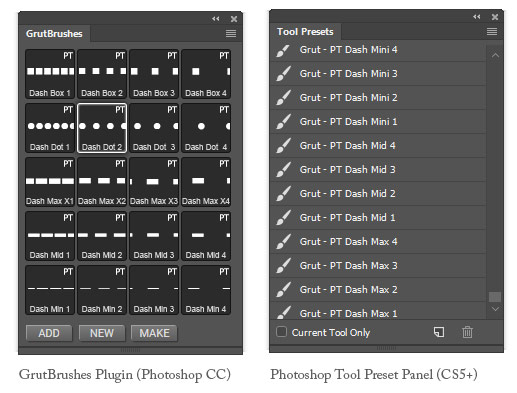
Also in the Shop: Photoshop Cloud Brushes
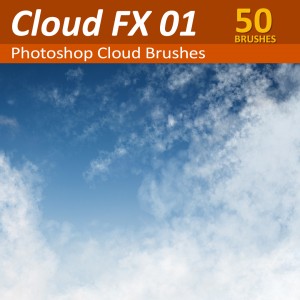

Cloud FX Cloud Brushes for Photoshop is a set of 50 realistic dynamic cloud brushes for digital artists. These are not stencil-stamp brushes, they are dynamic cloud brush tools for Photoshop that generate realistic looking clouds click here to see many sample before and after images.
Previously free Photoshop brushes from the Brush Shop
“Amazing!”
Buy ArtBrushes Complete $20 500+ Brush Tools + Free 60 Day membership More InfoSee what you get

Browse all the Photoshop brushes in the Brush Shop
 brush strokes drawn with GrutBrushes Photoshop brushes for digital artists
brush strokes drawn with GrutBrushes Photoshop brushes for digital artists

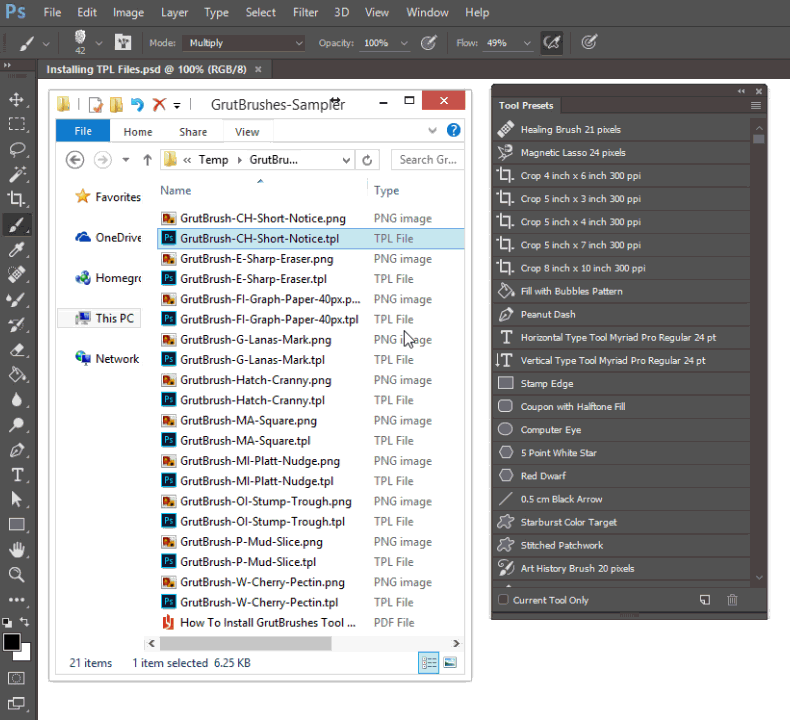
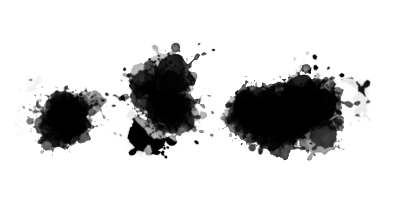
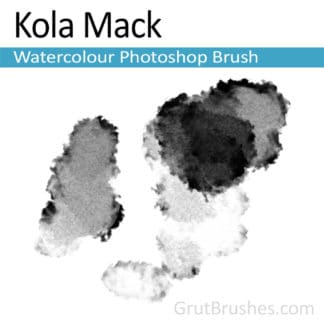

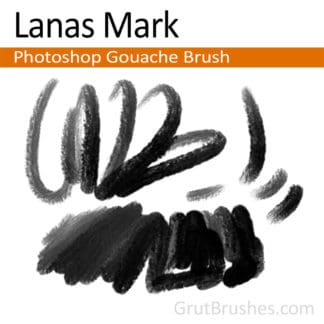
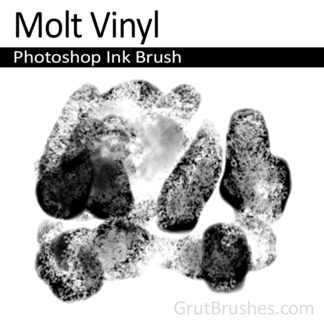
Request, I did not receive a link to download brushes after payment. Can you send me the link?
Natural Media Brush – ‘Quaver’ Did not work in procreate. 🙁
I installed it, and it show on brushes list but does not make marks and preview does not show brush stroke on list.
Thanks so much for trying it Juan! and thanks for the report. I am not too surprised. Some of my brushes (and this is one of them) use every little trick there is in the Photoshop brush engine to make them look “just so” and Procreate has a hard time converting the subtleties of that kind of trickery.
The good news is that I ‘fixed’ it in Procreate and made a Procreate version of it. It’s not exactly the same, and I would normally spend a few more days tweaking it’s got much the same spirit and the clock is ticking so I put it up on the page with its own button. Click the Procreate button above to download it!
Thanks for your needful article. I Hope this will help the beginner.
I adoooooore your brushes and your attention is gorgeous!
I had the +300 brushes pack a couple of years ago (I guess) and they’re amazing <3
And about half a year ago I noticed the "free week brush" thing xD so I check it every week (when I remember it!) and I'd like to know if there's any way to save the free brushes on my account if sometime I change my computer, etc.
Thanks Nicolai!
Thank you Cristina! Yes, if instead of downloading them from the blue button on the free brushes page you ‘purchase’ them as free brushes in the shop while they are free, then they will stay downloadable in your account forever. It’s kind of a pain to download them all though, so most people just prefer to renew their Art Brushes membership on their account page. As you bought the set before you can renew (currently $10) and download the zip file again, plus any new ones for the next six months even if you miss a week!
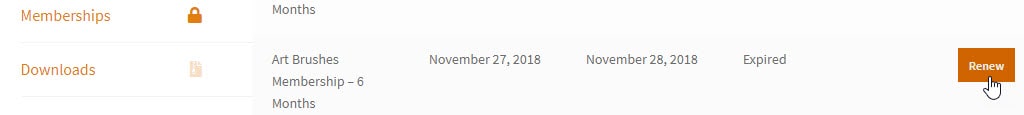
Thanks for sharing!
Thanks for sharing 🙏
It’s a pity you don’t have a donate button! I’d definitely donate
to this excellent blog! I guess for now i’ll
settle for bookmarking and adding your RSS feed to
my Google account. I look forward to brand new updates and will talk about this blog with my Facebook group.
Talk soon!
I try to download the “free watercolor brush” and it says this item cannot be purchased. :/ I really cannot afford the paid brushes,wonder why all the good watercolor brushes are paid,they seem really great.
Hey Felipe! Im guessing that happened after you logged in. That brush is free to download if you sign in, so the website won’t let you ‘purchase’ it once you are logged in if that makes sense.

BUT…if you get that red “cannot be purchased” message in your cart, go back to the page where you added it to your cart you should see a ‘download’ button where the ‘add to cart’ button was (looks like this orange one)
Now you can click that button to download the brush! If you still have trouble just send me an email and I will make sure you get your brush.
It worked now,thanks a lot! The brush is very great
Thank you, Nicolai! Another very nice brush!
Cheers Christoph! Thanks for the feedback
very nice! thank for your sharing!
Glad you liked it Tephillah!
thanks for sharing really
That’s very nice of you, it’s my pleasure.
Great job, as always! Thank you so much, Nikolai!
All the best for you and you family in 2018!
Thanks so much Brigitte! Same to you.
Thanks for the free brush!
Thank u so much! Awesome!
My mind is blown. I colored a picture in Photoshop with flat colors but didn’t like it then I saw this free watercolor brush and gave it a shot. Insane. The water color texture you put in it. The way the color responds like water. The layering. I wish I could show you the two versions. Night and day. Thanks so much I would pay for this brush now out of appreciation. Its about to get a lot of use.
That’s fantastic. I love hearing that. I’d love to see that Daruth! Feel free to post a link if you can share one!
thank you I will try them and if i like it i will come back for more, but these brushes look amazing
Thanks, I hope you like them, Have fun!
Howdy. What is the name of the #150 free brush and where do I buy it?
Hey there! Brush #150 was Brackish Tack and you can find it here. You can generally find them in chronological order in the shop here. They are listed in order of newest first by default.
Hello. Just bougjt tour amazing set of brushes. Realistic, wonderful, easy to work with, you make my day and sure my creativity will explose with these brushes.. Thanks a lot !
Zoe! Im so happy to hear that. Thanks so much for taking the time to say so. Thanks also for getting the brushes, I’m thrilled that you’re having fun and making art with them.
Thank you very much for the brushes!
You’re very welcome Seihn! I’m glad you’re liking the brushes.
Thanks! 🙂
Thank you so much for the brushes.
Hi, just wondering what the terms/license for use is for this brush. Can I use it for commercial purposes or only personal?
Thanks!
P.S. Photoshop brushes are my weakness… even if it’s only for personal use I’ll probably be back very soon XD
Yes! You can certainly use it for commercial uses! I wouldn’t want someone to make something they love and then not be able to sell it. You can do whatever you want with it as long as you don’t sell or distribute the brush itself.
Thank you very much! Going to try oil brush!
Great Jenny! I hope you love it. Those are my favourites.
muchas gracias!!!
De nada!
Super awesome, will check out your other brushes!
I also installed the Tools Panel in the latest PS CC and it’s really handy, but has a bug..
Certain tings don’t work anymore, like right mouse click and selecting or changing
the brush parameters like size/hardness.
Also clicking the color too to select a color from the standard ps color panel that pops up,
doesn’t work anymore and also disappears when you click anywhere to select a color.
Have you seen/heard these issues?
Thanks Robert!
I have seen/heard of that happening on a couple of systems now but my developer hasn’t been able to reproduce it, though I believe it is a graphics memory issue. It’s hard to fix as we can’t seem to reproduce it but it something we’ll try to track down and address in the next version.
Your brushes are awesome, they feel very natural when painting. Also they deliver lots of “happy coincidences” that are great for sketching thumbnails while looking for interesting shapes and values. Thank you so much !
Thank you Tatiana! I’m so glad you like them. Interesting feedback, I do try to make all the Photoshop brushes as ‘organic’ as possible to try to encourage those happy coincidences.
Hi Nicolai,
Are the Art Brushes Complete pack in ABR format?
I want to use them in another program.
Thanks
Hi Cal, They are TPL files as they use a few Photoshop features that are not saved in the abr format. Unfortunately this makes them unsuited to apps other than Photoshop
one probably really basic question. Can these brushes be used for CS6 as well or is this a CC only goody? Thank you for your input.
They do work in Photoshop CS6 (and CS5!)
I love the brushes!! What is the best way to enlarge the size without compromising the quality and shape of the brush?
Thanks so much Tami! The best way to increase (or decrease) the brush size is to use the ] and [ keys or the slider at the top left of the Photoshop menu. Avoid using the size slider in the brush settings panel as it will scale the main brush tip shape separately from the dual brush shape. Having said that, not all the brushes can be ‘safely’ scaled and many will exhibit unwanted artifacting at larger sizes.
Awesome!! Yes, I was having that problem. Thank you so much for getting back to me so quickly! 🙂 Have a wonderful day and Happy New Year!!
Thanks so much for these awesome collections of brushes! I bought the complete set & I’ve been spending the past few days exploring. The possibilities are virtually unlimited! I can’t recommend these brushes enough. Thanks again!
Thank you Jonathan! I’m really glad you like them and it means a lot to me that you took the time to stop by and leave such a nice comment.
LOVE them so much! Is it possible to have them searchable or alphabetical so I can find them faster?
I’m so happy to hear that! Thank you.
As for sorting the brushes, you are mostly limited by the way Photoshop organises them, but you can open the Tool Preset manager and manually change the order of them in there. If you have Photoshop CC there is also the option of using my free Photoshop brush plugin in which you can drag and drop them into any order you want and you can also organise your favourites into sets.
I don’t know of any way to automatically sort them alphabetically unless you import them in that order.
thanks for sharing really like this : )
You’re very welcome! …and thank you for taking the time to say so! I really appreciate it.
I could not get on to this site and do anything yesterday to save my life! I even tried another browser. I cleared my cookies, rebooted my modem – you name it. Then, this morning, I heard on the news that there were some major internet issues yesterday, complements of some hacking. Maybe that was it. Today, no problems at all!
Thank you, sir!
Su
Hi Su! Yes, it was a combination of problems on the site which then became impossible to fix due to the massive internet outages all across North America and Europe yesterday. I think most of the issues that affect the front end of the website are resolved today though there is a fair bit of work still to be done behind the scenes. Thanks to everyone for your patience with all this!
The best set of artist brushes available to memory that captures the real feel of the medium.
It’s inspirational! It’s fantastic!
goooood
Thanks! Glad you lke it.