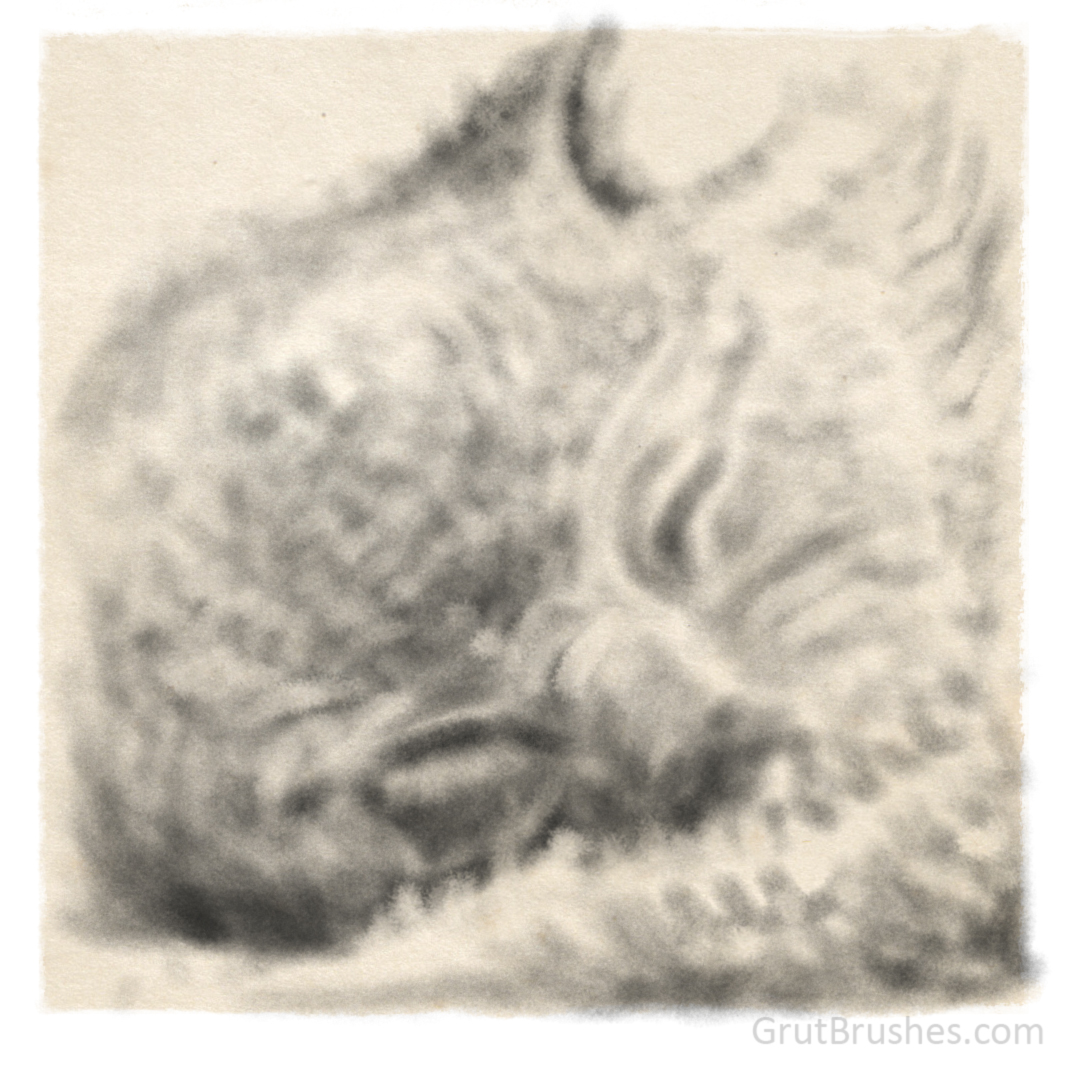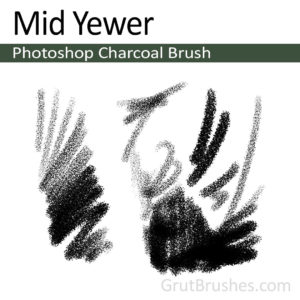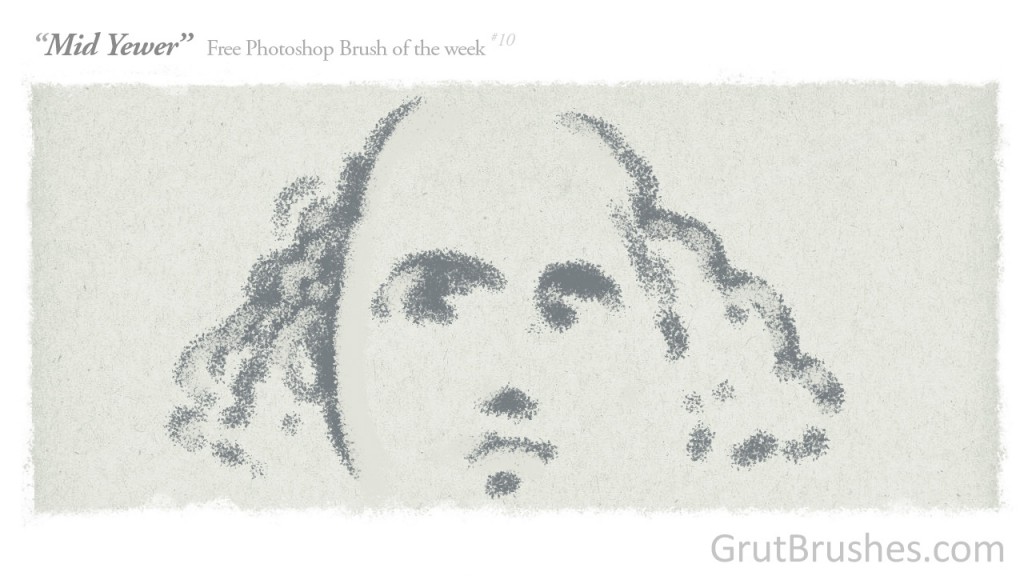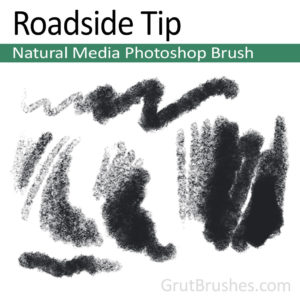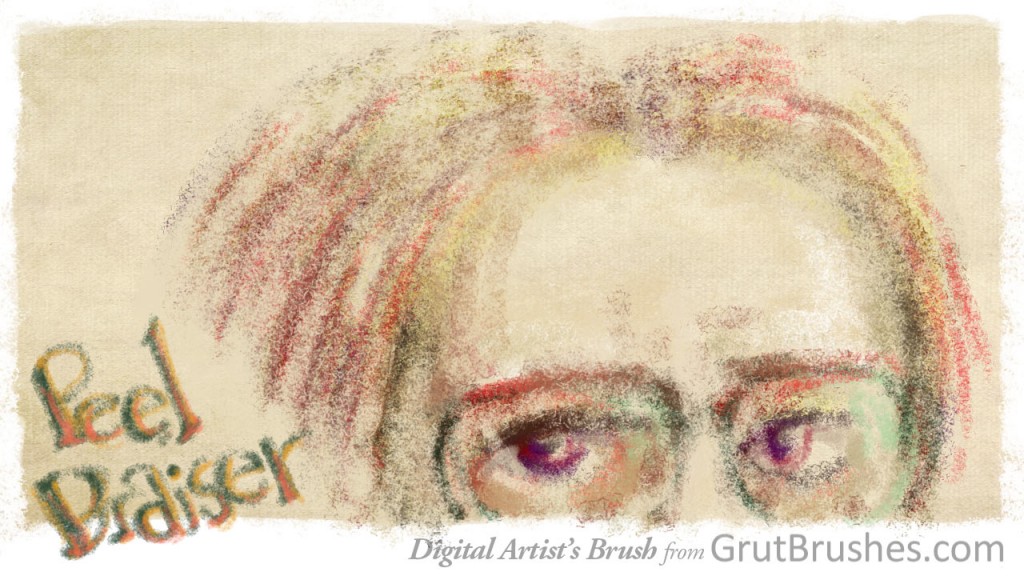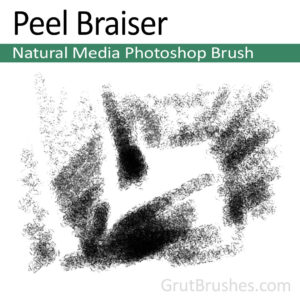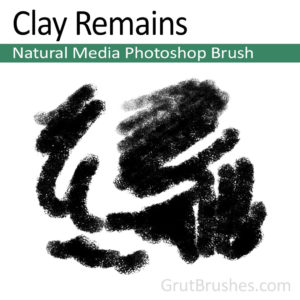This week’s free brush is “Rich Roast” a Photoshop Charcoal brush with a wide and fairly evenly ramping tonal range from light to almost fully opaque. Get it for free all week on the free brush of the week page or in the brush shop until Monday when as always, there will be a new brush. grutbrushes.com/freebrush