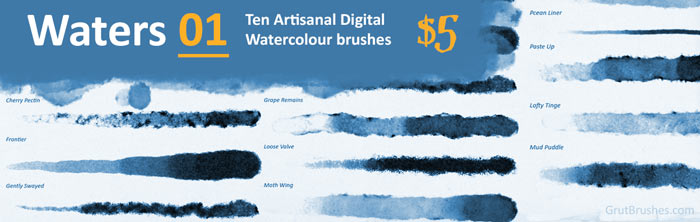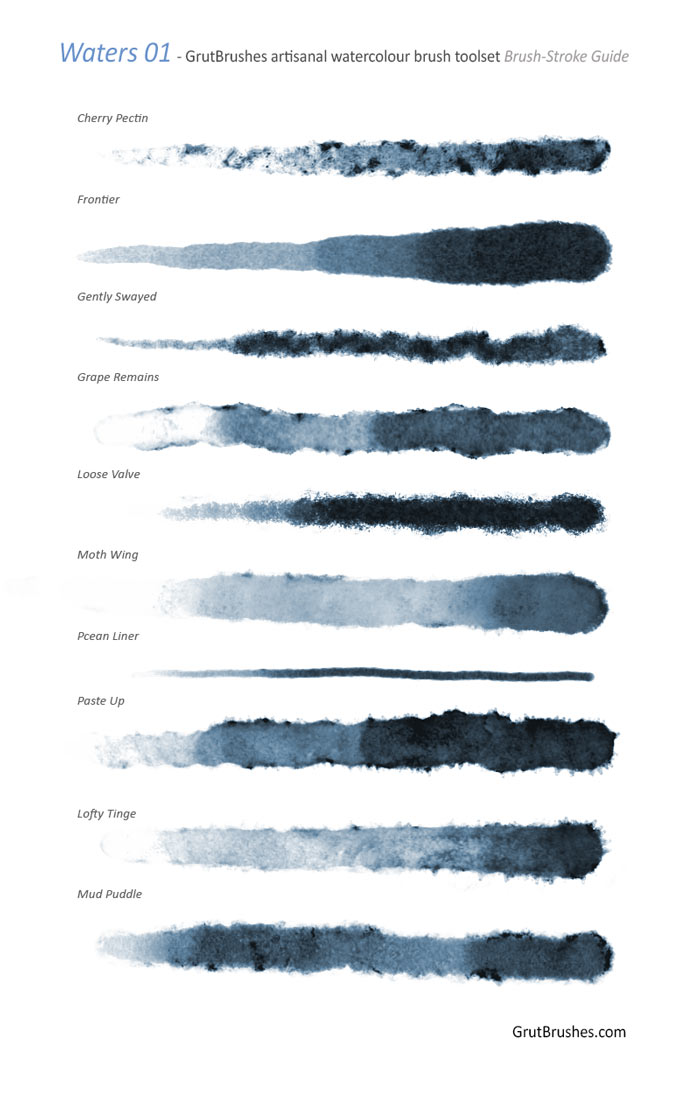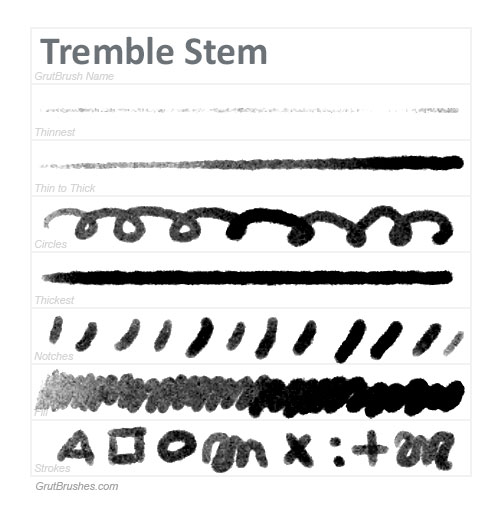
This is two previews in one; sample brush strokes of Tremble Stem, a Photoshop Ink brush I’m working on that should be in the shop soon but also a preview of a new brush stroke sampler template. I want to develop a standard set of sample strokes that will both show off the brush in action and at the same time enable you to compare them in a relatively standard fashion. I’ve borrowed a template style from the excellent reviews of brush pens that I really enjoyed on Parkablogs written by Teoh Yi Chie. By performing a similar set of strokes using each brush I hope to be able to give a good idea of how each GrutBrush performs so that you can pick the perfect brush for your digital painting or drawing. This is just the first draft, based on Chie’s samples and it will probably change before I implement it widely. Continue reading New Brush Sample template

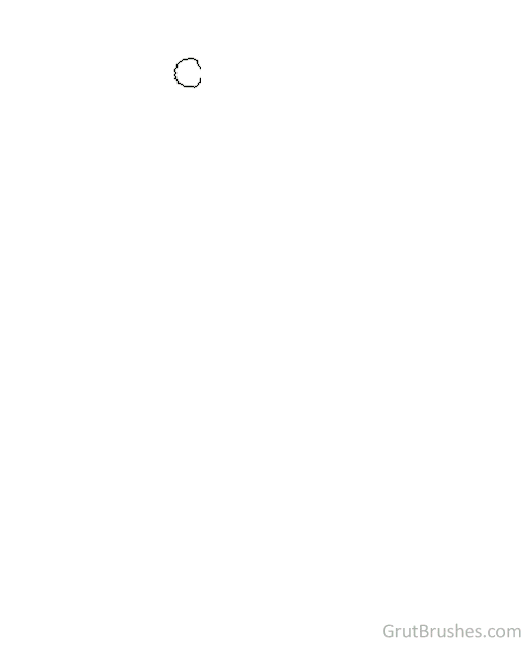

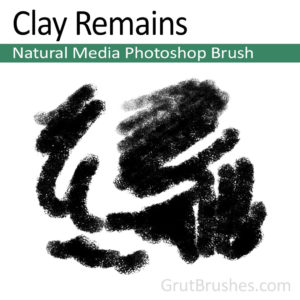
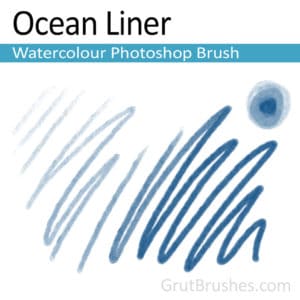



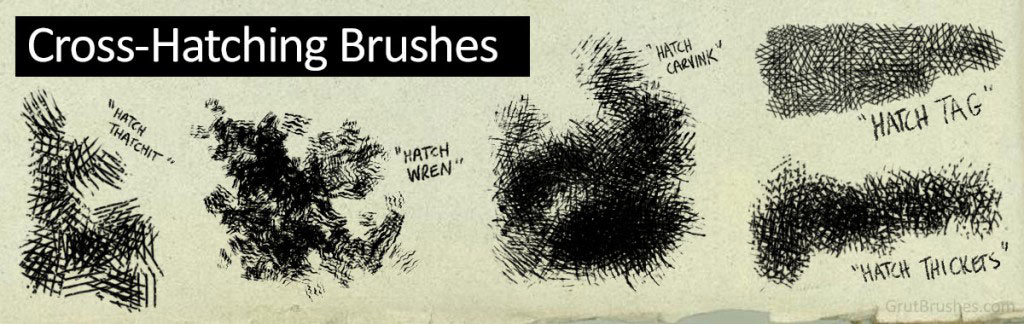
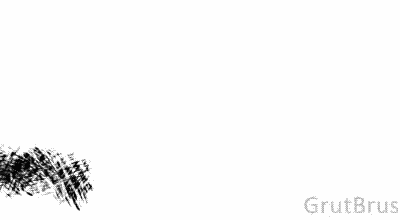


 [twocol_one]
[twocol_one]