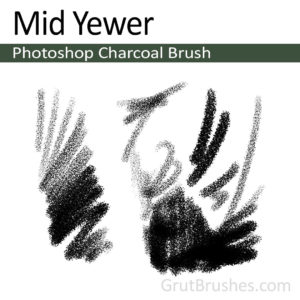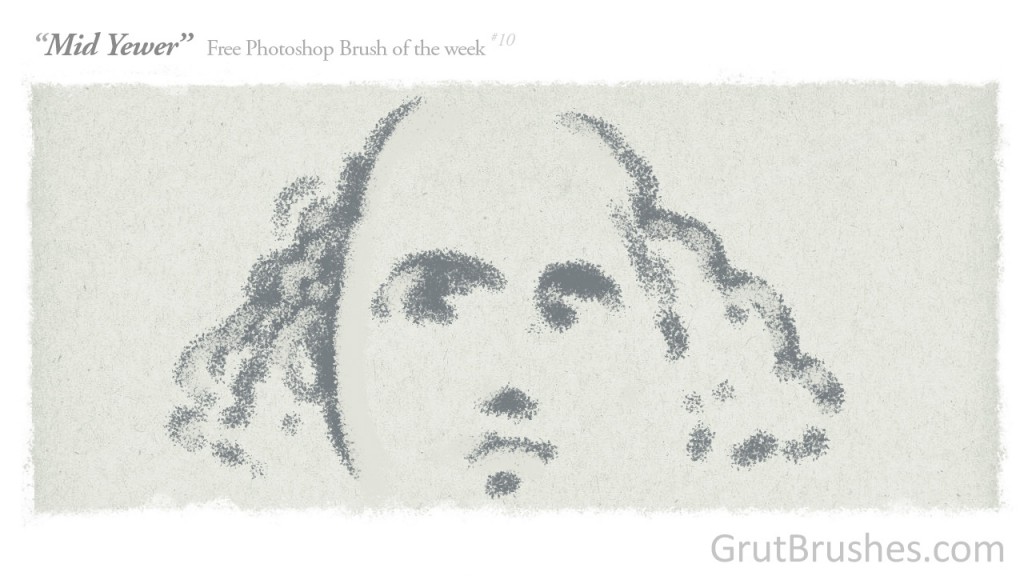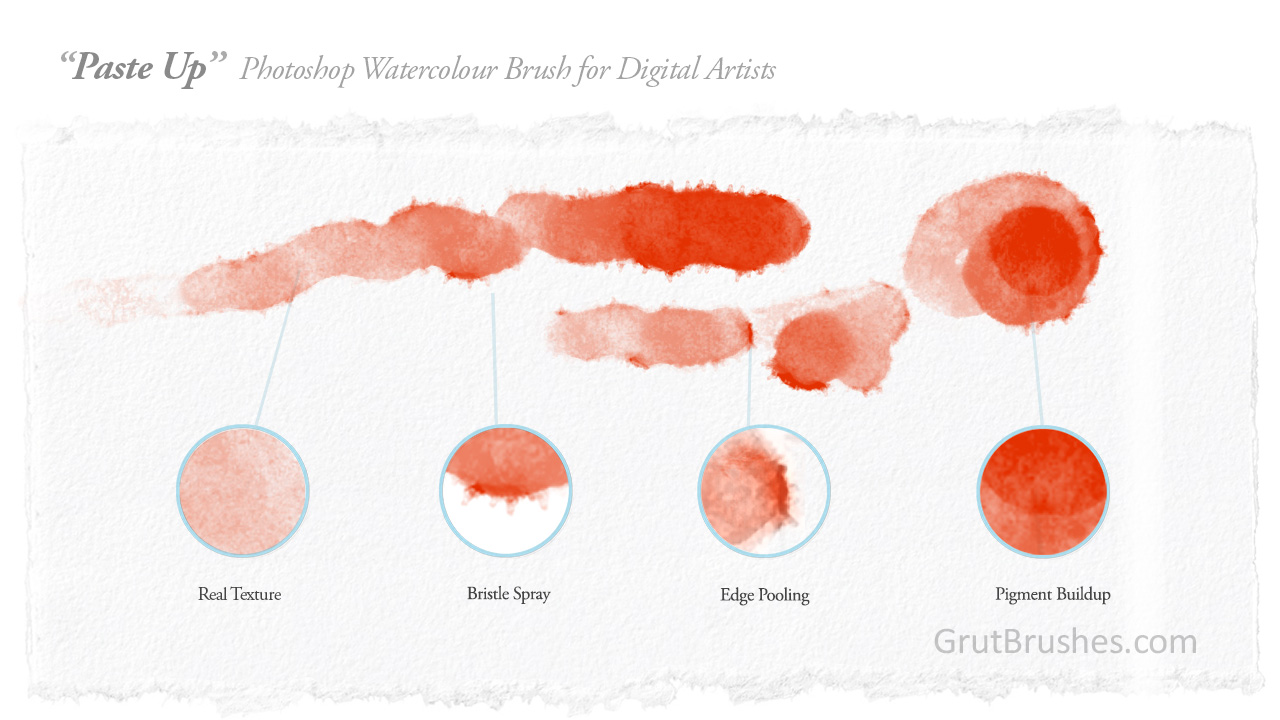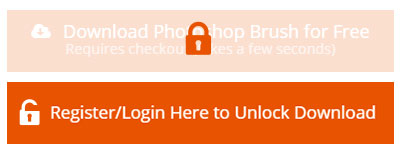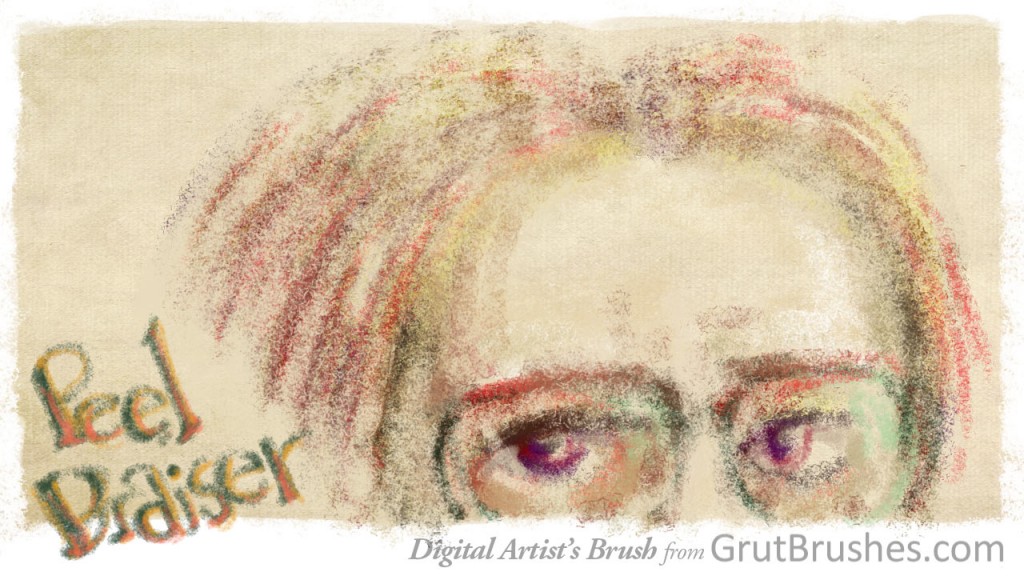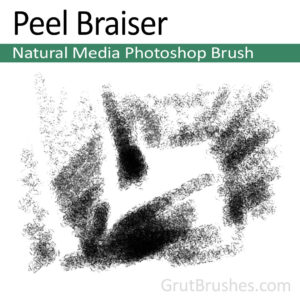Using his talent, a lot of patience and the Dense Weather Photoshop oil paint brush from GrutBrushes, Filmmaker Pablo Fernandez Eyre created this animated tribute to Mad Max:Fury Road. You can Watch it here on Vimeo and you can learn more about Pablo on his website whosipablo.com Continue reading Animated Tribute to Mad Max:Fury Road (featuring a GrutBrush!)

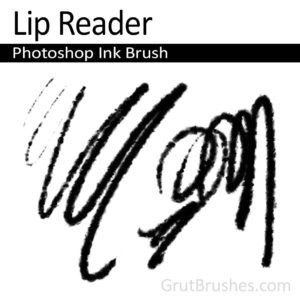 [/twocol_one] [twocol_one_last]
[/twocol_one] [twocol_one_last]