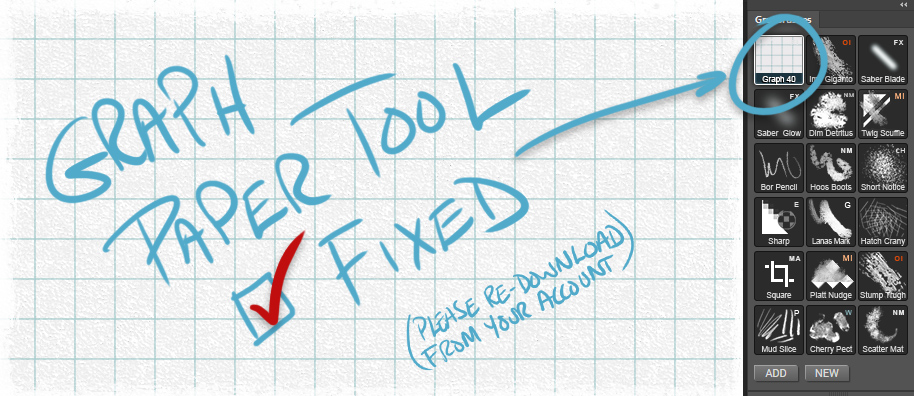
If you downloaded the GrutBrushes Photoshop Sampler set before March 19th and had problems or got an error when trying to use the Graph Paper tool, please re-download it from your account.
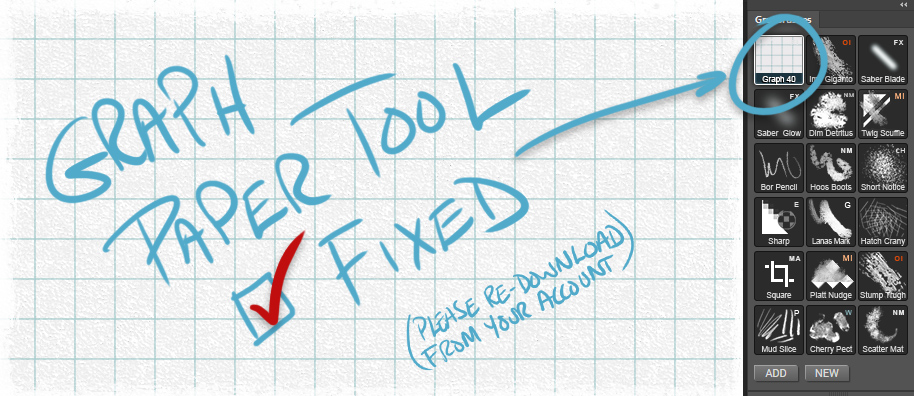
If you downloaded the GrutBrushes Photoshop Sampler set before March 19th and had problems or got an error when trying to use the Graph Paper tool, please re-download it from your account.
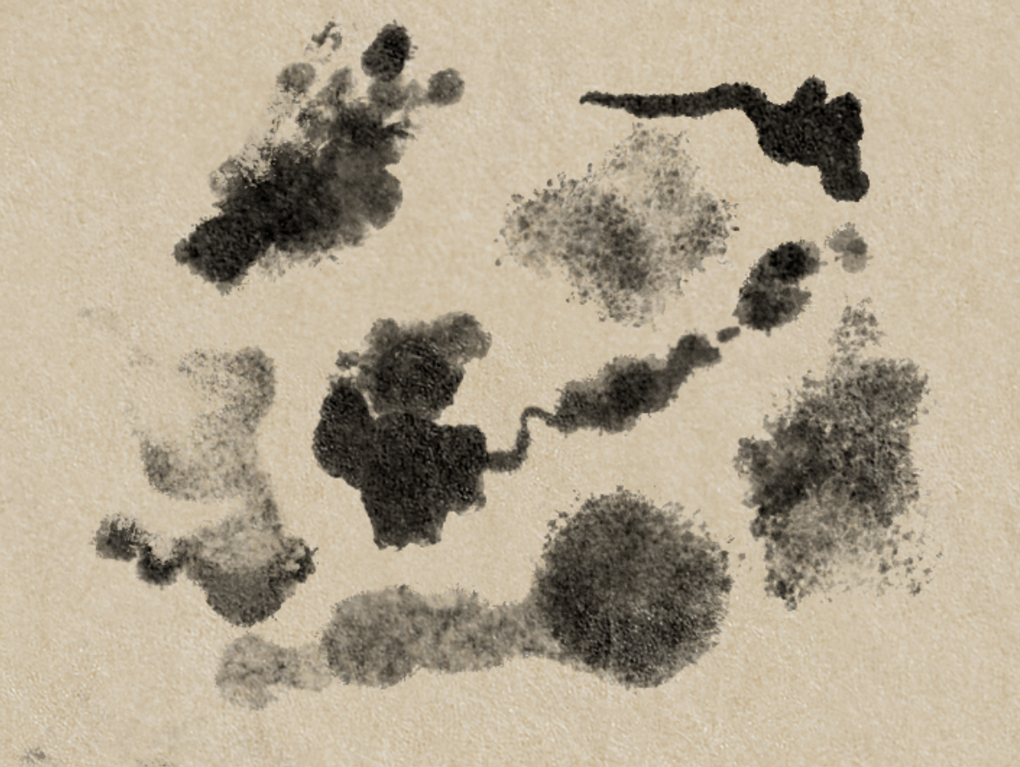
Taking a quick break from working on the cloud brushes to play around with some new splattery ink and paint brushes in the workshop. As usual, the goal is to make brushes that behave naturally; staining, splattering and ‘soaking’ into the paper as you draw, these are not stencil stamps. Here you can also see how using one of my paper templates enhances the organic look (take a look at the lighting in the darkest spots for example)
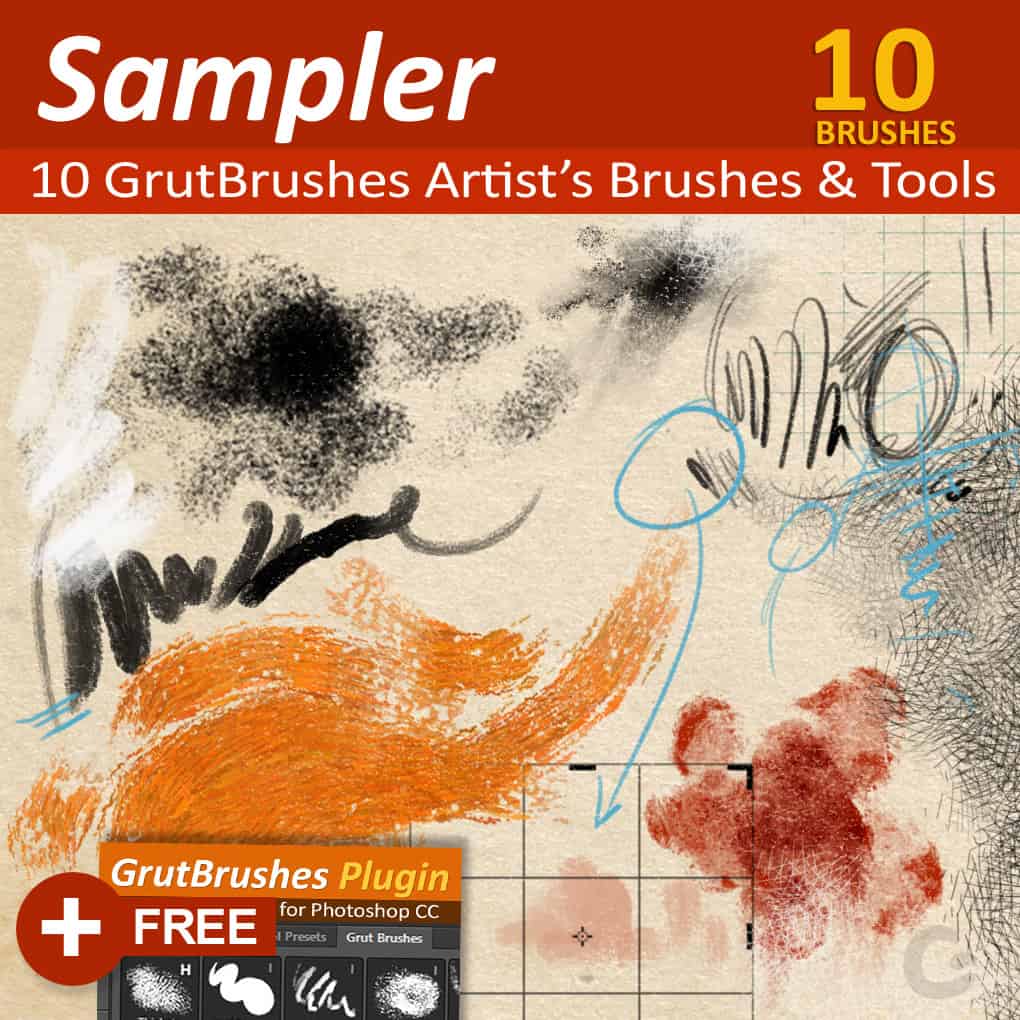
This Free Photoshop sampler set of 10 free Photoshop brushes and tools for digital artists is yours for free to celebrate 1 full year of giving away a new free Photoshop brush of the week for 52 weeks straight! https://www.grutbrushes.com/sampler If you’re using Photoshop CC 2014/15 Download it with the free GrutBrushes plugin panel for the full effect or simply use them in your Tool Presets panel. This image was created using only the tools in the GrutBrushes sampler on a paper background with no post processing.
It Includes: 1 Impasto Oil Brush • 1 Watercolor Brush • 1 Charcoal Brush • 1 Photoshop Pencil • 1 Gouache Brush • 1 Cross Hatching Brush • 1:1 Square Crop Toolset • Sharp Eraser Tool • Graph Paper Tool •
Use it with the free plugin:
grutbrushes.com/plugin
For a new free brush every week:
grutbrushes.com/freebrush
To get Every single Artist’s Brush from GrutBrushes without waiting 180 weeks click here!
http://grutbrushes.wistia.com/medias/5rs9l20dzn?embedType=async&videoFoam=true&videoWidth=1020
Normally I’d be announcing the free brush of the week today (Week #52…1 full Year or free brushes!), but I was waiting until some really serious website problems were resolved. That doesn’t seem to be happening so my post announcing the free sampler set of 10 brushes and tools (6+4) which I’m releasing as a “Pay What You Want” product (i.e. free!) is delayed. While waiting for someone to help me fix it I made this quick video shows how to install them into Photoshop using the plugin. Come and download it at your own risk as the site seems to be in danger of going down at any moment but while it’s up, you can get them here
Version 1.1.1 of the GrutBrushes plugin is ready! If you need to update it you can download it from the available downloads section on your account page.
If you don’t have it yet, you can get the GrutBrushes Photoshop plugin for free here.
This may be a ‘minor’ plugin update but it includes some new features and quite a few fixes that may be rather major to those who requested them!
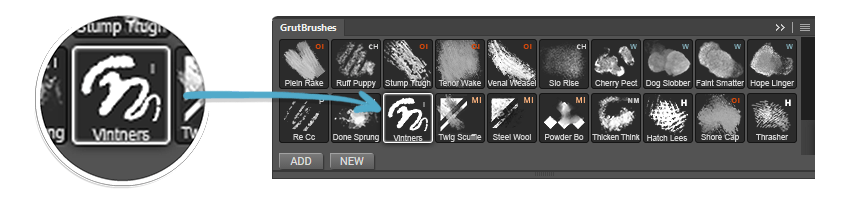
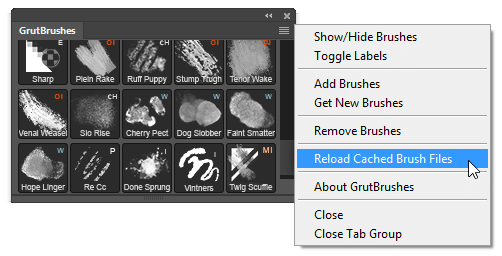
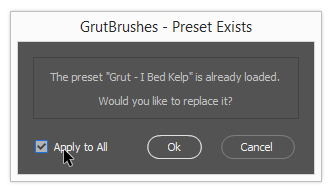
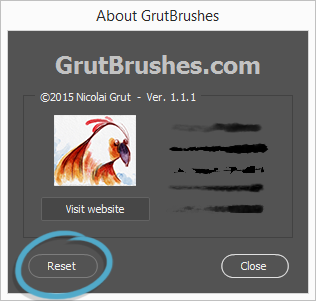
I think that covers most of what you’ll notice in this new version. To install the update, just run the installer as usual, restart Photoshop and you should see the new menu items. To be sure, click on the about menu and you should see “V1.1.1”
If you need to uninstall the old one, here are detailed manual uninstalation instructions for both PC and Mac are included in the zip file.
If you are having trouble using the Automatic installation or would like to install it manually there are manual plugin installation instructions here which are also included in the zip file.
Let me know how you like it and leave feedback in the comments below. If you like the plugin a great way to support it is to leave a review for it here
[box type=”alert”]Manual Installation If you are having trouble installing automatically using the jsx install script, you can install the plugin manually. It basically involves copying two folders onto your hard drive. A step by step PDF with instructions is included and can be found online here.[/box]
The GrutBrushes Gallery is Online and Open!
Finally! Come by to have a look at the fantastic work created with a ton of talent (… and GrutBrushes!) by artist’s of all types, almost all of them not me!
You can support the artists by visiting their pages and support the gallery by sharing it (easy sharing links are at the bottom of the page)
If you have some work you’d like to submit for possible inclusion in the gallery I really want to see it! Even if you want to send me doodles you’ve done and don’t want to make them public just yet, please do and l can keep it just between us. I love to see the great drawings and paintings you create with the brushes, it keeps me inspired and I learn what brushes to make next based on what you create with them and your suggestions. So send me your stuff.
Sorry it’s taken me so long but I had to make sure I had all the proper permissions and the correct links to see more of these generous and talented artists’ work. I’m still waiting to hear back from some of you so if that’s you, send me your info and permission to post! When submitting your work, let me know if it’s ok to use it in social media posts as well as the gallery and then you won’t have to see so many of my scribblings anymore. For now, you’ll just have to visit the gallery to see some real artist’s work.
Thank you very much to everyone who submitted to the gallery!
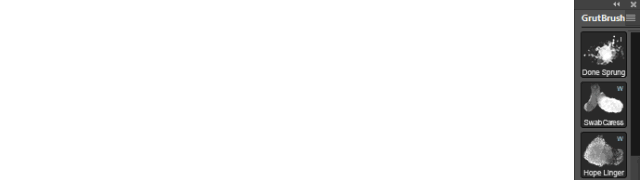
I’m giving away this splattery ink brush tomorrow in this week’s newsletter so make sure you are signed up!
You are subscribed – Thank you for signing up!
Check your email this week for the email newsletter from info@grutbrushes.com
[/signinlocker]
You can download this brush for free all week and there will be a new one to download on Monday on the free Photoshop brush of the week page.
Bookmark this page to check for updates and info on the GrutBrushes plugin
March 8th 2016
GrutBrushes plugin V 1.1.1 is ready! You can download it from your account page or read all about what’s new in this blog post here
If you’ve never used it before you can download the GrutBrushes Photoshop brushes plugin for digital artists here
February 14th 2016
Manual Plugin Installation instructions are here!
If you are having trouble installing the plugin and even though you get an ‘installation ok’ pop up you don’t see it under windows>extensions when you restart Photoshop it could be that due to permissions restrictions your computer is stopping the installer from copying the necessary files onto your computer. Manual installation seems to be the way to go. It basically involves copying two directories from the zip file onto your computer You can find detailed instructions for both Mac and Windows here Use at your own risk!
So far I only have two reports from users but both tell me that the manual installation worked for them. Leave a comment below if you tried it.
February 4th 2016
Work began today on a plugin update! this will not be major but will include a few requested features including:
2. Brush re-loader
When you update Photoshop to the latest version it currently deletes all records of which GrutBrushes you have installed. This will check to see which brushes you had installed and reload them automatically into the GrutBrushes Panel
3. OK to ALL
No longer will you have to repeatedly hit OK to overwrite every brush when you reload them, you will be able to click on an ‘ok to all’ button.
4. TPL filter on Mac
When you choose to ‘ADD’ brushes from your hard drive on a MAC, you will be able to select only the TPL files and not the PNG files by accident (They are hidden by default on a PC)
There will be another tweak or two but those are the main changes you will notice.
I will send out an email and put an announcemnt here on this post when the new version is ready to download from the shop or from your account page
January 28 2016 – Plugin Update in the works
I am getting some reports that the plugin is not installing for some people on the latest version of Photoshop (2015.1.2) I am talking to the developer now to work on a fix but I need to know what version of the plugin is working or not working and for which OS. I really don’t know how many people are using the plugin or how many people are not able to.
I would be so very appreciative If you can let me know in the comments below or in an email whether it is working for you or not and which version OS and which version of Photoshop then I can get a good idea of what needs work.
Continue reading GrutBrushes Photoshop Brush Plugin Panel Updates