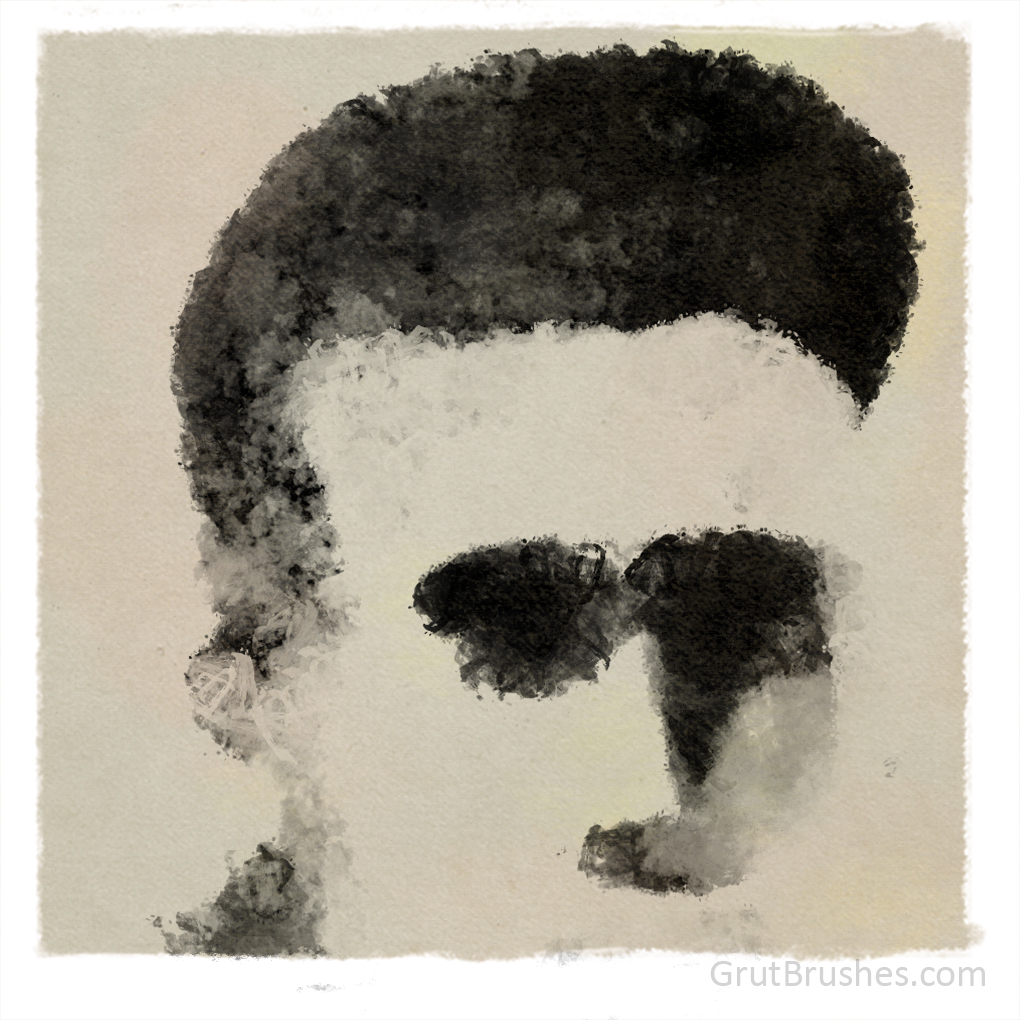
This was sketched in Photoshop with this week’s brush of the week ‘Rag Blather‘ which is available for free all week in the brush shop or on the free brush of the week page.
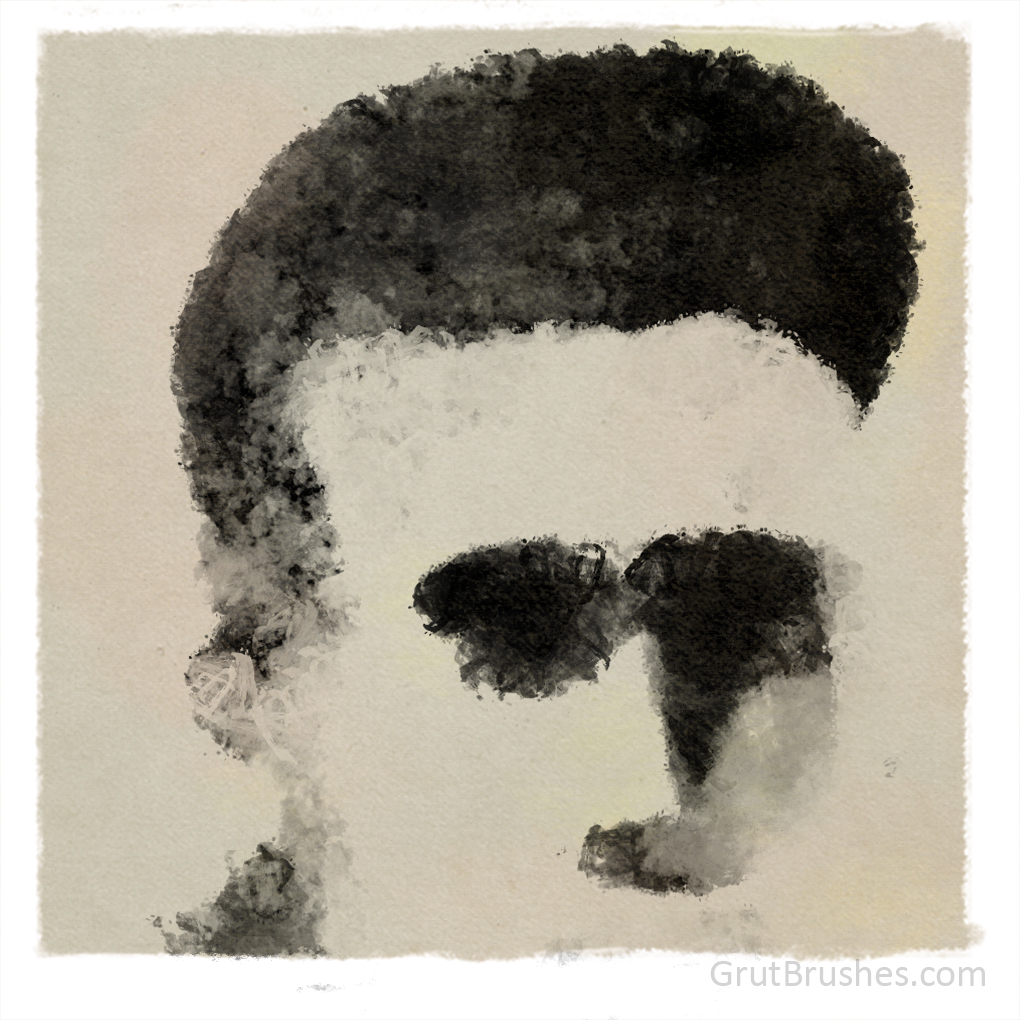
This was sketched in Photoshop with this week’s brush of the week ‘Rag Blather‘ which is available for free all week in the brush shop or on the free brush of the week page.

Working on a new brush. Originally it was more of a charcoal but I like the crumpled newspaper in paint look that it gives when grossly enlarged. This also gives a slight hint of some of the cracked oil brushes I’ve been experimenting with.
Photoshop Impastos 01 is almost here. I chose the final brush tonight (Lalo Salsa) so that makes 10 brushes selected for the first oil Impastos collection, available this weekend. It’s been a long time coming so thanks for your patience but I wanted to wait until there was a nice selection of brushes that represented a good balance of weights, blends and textures. I think this first set will cover most digital oil painters’ needs from blended backgrounds to the deep, sharp troughs of a loaded camel hair brush. Many of these have been available in the brush shop as singles for a while already and those of you who are Members will already have many of these as well as a few other Impastos that are extra additions not even covered by this collection. Just another benefit of being a member: first access to new brushes before there’s even a notion of them being a part of a set.
This will be the first set of its kind anywhere that I am aware of. Keep in mind that these impasto brushes have depth and texture built into them, there are no layer effects or any post processing applied to the brush strokes you see here. I’ve even restrained myself from applying any canvas layer overlays in order to show you the pure unadultarated brush strokes. If you haven’t tried any of my Photoshop impasto brushes yet you will get a chance to on Monday as next week’s free Photoshop brush of the week will be an oil impasto, and it will likely be a brand new one not even seen here. There’s one I’m working on that’s along the same lines as Imp Giganto that I’m keen to share next week.
Maybe this one:

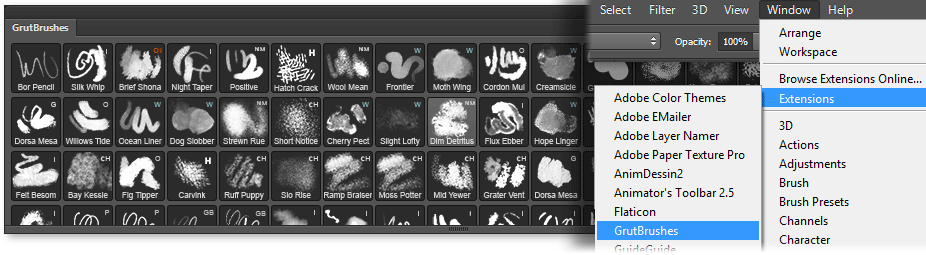
Disaster averted. You can now download the new and improved GrutBrushes plugin from your account page. With yesterday’s release of a new version of Photoshop CC (16.1) Adobe broke a ton of plugins including the GrutBrushes Digital Artist’s Toolset Panel when they turned off Node.js by default.
Today, less than 24 hours later you can download a new compatible version of the plugin (thanks to hard work of Zetta and their adobe scripting wizardry) If you have previously downloaded the plugin it is ready for you on your account page, if you haven’t downloaded the plugin you can get for free here: GrutBrushes Digital Artist’s Toolset Panel for Photoshop CC (2014/15)
You will have to uninstall the previous version before installing this one. If you haven’t updated Photoshop to the latest version (Nov 30th) you won’t have to do anything and your GrutBrushes plugin should still be working fine.
Here’s the scratch pad from yesterday’s brush experiments in the workshop. These are scrawlings from a number of different unpublished Photoshop brushes that I am working on. About half of them are oil impasto brushes, the rest are natural media or gouache brushes. (Visit the blog post to zoom in and explore the detail of the brush strokes by holding/tapping to magnify)
Perhaps more interesting though, the background is a paper texture (a seamless tile) that is also part of an upcoming series of papers and art surfaces that I am creating. They are PSD files that include several layers and settings to enhance the effect of the paper. The idea is to affect the appearance of the digital ink or paint, simulating real world phenomena such as surface depth, absorption and media pooling and not merely a background over which colour is applied. I plan to release the first ones for free on the site, starting soon (next week?) I will make a special page in the resources where freebies such as these will be available to download. Stay tuned to the blog for updates

This one is a fixed width rough and dry Gouache Photoshop brush with the characteristics of an old house painters brush found stashed behins the basement furnace. This brush works best with a lighter touch to reveal it’s dirty dry brush sparsity but you can go full pressure for total coverage at full opacity while keeping your edges ragged.
grutbrushes.com/shop/photoshop-brushes/swash-wanted-photoshop-gouache-brush/
This week’s free Photoshop brush is a soft and fluffy charcoal brush. You can get it now on the free brush page https://www.grutbrushes.com/freebrush

It’s been a little while, so I added a new watercolour Photoshop brush to the brush shop. This is the 20th watercolor brush so that means it’s time for a new set of 10 watercolor brush tools. Get ready for Waters 02 – coming soon! If you can’t wait, this one’s available for $1 now
Sparrow Tone watercolour Brush:
grutbrushes.com/shop/photoshop-brushes/sparrow-tone-photoshop-watercolor-brush/
Waters 01 Collection:
grutbrushes.com/shop/photoshop-brush-collection/waters01-photoshop-watercolor-brushes/