This quick multi language video tutorial (click on the globe at the bottom right of the video to change language) or the written tutorial (below) will show you how to convert and export TPL files (Photoshop Tool Preset) to an ABR brush that you can import in other apps like Artstudio Pro, Procreate 5, Adobe Sketch and Fresco
You will need Photoshop CC 2019(?) or later
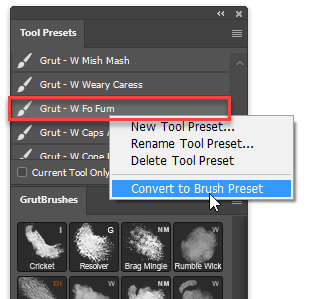
- Find and select the tool preset of the brush you want to convert
- Right click on it, select ” convert to brush preset” and it will show up as an ABR in your Brushes panel
3. Select the newly converted brush in the brushes panel.
4. Click in the top right corner of the brushes panel and
5. Choose “Export Selected Brushes”
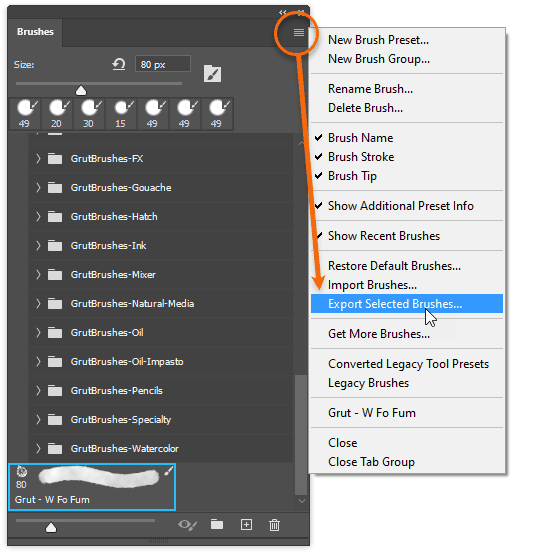
You’ve now converted your TPL brush into an ABR that you can import into other apps such as Artstudio Pro or Procreate V5

Hi, in awe of your great brushes and papers!
I wondered if you were familiar with an app called Craft Pro? It’s only for the iPad and developed by this guy: https://www.youtube.com/watch?v=RyJVtrqxP-Y
I ask because – you’ve guessed it – I just got the app and wondered if your brushes would work in it?
All the best,
Mike.
Thanks so much Mike!
I haven’t actually tried the app myself but I don’t think you can import any brushes into it at all. It’s a very new app and fairly feature free but I expect it will change a lot now that he is working with an app developer so I will keep my eye on it and if anything changes I will let you know
Thank you Nicolai and Merry Christmas:)
Mike.