If you never had one you can get one buy purchasing this
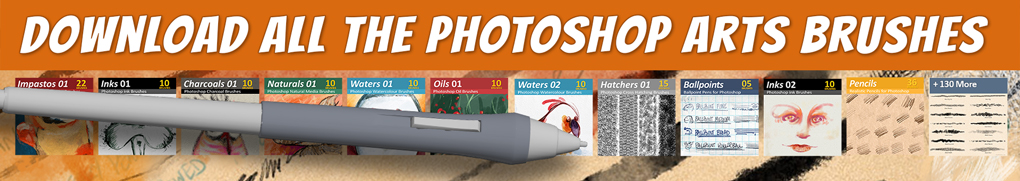
If you are looking for the Photoshop freebies you can download for signing up you can download them all here
[/wcm_nonmember] [wcm_restrict plans=”art-6-months-renewed, art-2-months, art-1-year, art-6-months, art-trial-30″]Here are your Members Only goods…Enjoy!
Note: These links all expire when your membership does.
Make sure you make a backup. Dropbox is a good free option.
Art Brushes Complete Files
1. TPL format. For GrutBrushes Plugin and all versions of Photoshop CS5 to CC
All GrutBrushes Art Brushes – TPLs
All the Art brushes in TPL format
Works in all versions of Photoshop (CS5/6/CC & GrutBrushes Plugin)
Pencils-hi-res.zip
for GrutBrushes plugin
Pencils (Web Res) – TPLs
Pencils.zip
for GrutBrushes plugin
2. ABR format. Photoshop CC only. Doesn’t work in GrutBrushes Plugin
All GrutBrushes Art Brushes – ABRs
All the Art brushes + Pencils in one ABR
Only works in Photoshop CC
Not compatible with GrutBrushes Plugin (use TPL version)
3. iPad IOS Format: for Artstudio Pro, Procreate or Adobe Fresco & Sketch
All GrutBrushes Art Brushes – ABR (100MB!)
Download/Open in a browser on your iPad
Choose “Open in” or “Share to” and then choose
‘Artstudio Pro’ ‘Adobe Fresco’ or ‘Sketch’
NOTE: This works for Adobe Sketch too but be aware that Adobe Sketch has NO WAY to delete brushes from inside the app! The only way to delete Adobe Sketch brushes is to sign in to your Adobe Cloud account and delete the brush library you want to remove.
TIP: Right click on the file and “Share to DropBox” to keep this file forever in case you need to re-install it on a new app or a new iPad in the future
Quick-Fill PaperBacks Instant Paper Texture Backgrounds
Procreate Brushes (iPad Only)
Browse and Preview them all here
Procreate .BrushSet File
All Single Procreate brushes in 1 brushset file
Updated periodically. Doesn’t include the sets below!
Procreate Pencil Brushes .brushset file
The Procreate Pencil brushes in one brushset file
Procreate Oil Impasto Brushes .brushset file
All the Oil Impasto Procreate brushes in one brushset file
Borders and Lines Pattern Brushes .brushset file
All the Procreate Pattern brushes in one brushset file
ARCHIVE of Procreate .brush files (zipped)
All the individual single Procreate brushes in one zip file
The Pencils Set! 15 now with more to come. See them here
The Borders & Lines Set! Just like the Photoshop ones seen here
The OIL IMPASTOS! See them here
Browse and preview all the Procreate single brushes here. The latest brushes will always appear at the top![/wcm_restrict]
