Click the blue button below to download your free brushes (ABR or TPL) courtesy of Anthony Washington and GrutBrushes.
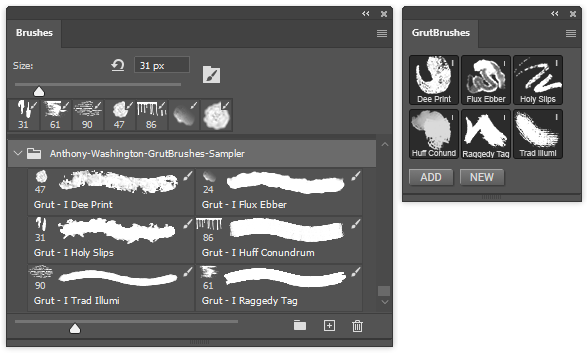
FAQ: ABR or TPL? Which one should I download?
If you are using Photoshop CC:
Download the ABR.
To install: Right-click on it and choose “open in Photoshop” and they will install to your brushes panel
If you are using Photoshop CS:
Download the TPL.
To Install: Unzip, then drag the TPL files into the Tool Presets panel (Only the TPLs, not the PNGs or PDF)
If you are using the GrutBrushes Plugin:
Download the TPL.
To install: Click the ADD button in the plugin and select the TPL zip file you downloaded
If you are using Artstudio Pro, Adobe Fresco, Adobe Sketch or Clip Studio Pro on the iPad:
Download the ABR.
To install: download to your iPad, right click on the file and choose to “share to” or “open in” and then pick your app. If you don’t see the download, open the “Files” app and you will see the file you downloaded there.
