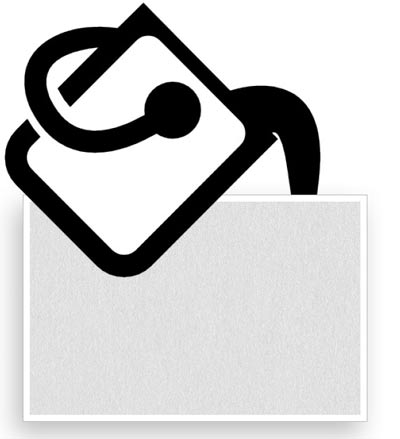
Photoshop paper texture tool
Instant, seamless paper texture fill tool for Photoshop
No more searching your hard drive for a nice paper texture. Install this free paper texture tool into Photoshop and an instant paper texture layer is always just a click away.
One click instantly fills any layer with a subtle seamless paper texture*
* These are not GrutBrushes Art Surfaces. These are just a simple flat seamless paper texture to use as a background or to fill a shape
Option 1: Install into Photoshop CS5 to Photoshop CC
How to Install the paper texture tool into Photoshop
1. To install the tool in Photoshop: download, unzip and right click on the TPL file to "open in Photoshop" The tool will appear at the bottom of your Tool Presets panel
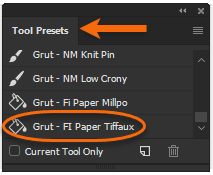
where to find the paper texture tool in Photoshop
2. Select the tool and click anywhere in a blank layer to fill your layer with a seamless, subtle paper texture backdrop
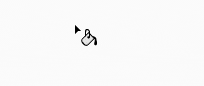
Using the fill tool to create a seamless paper texture background
- or -
Option 2: Install into Photoshop CC using the GrutBrushes Plugin
How to install the paper texture tool into the GrutBrushes Plugin
1. To install the tool into Photoshop using the GrutBrushes plugin. Click the 'ADD' button in the plugin then find the zip file you downloaded above (no need to unzip)
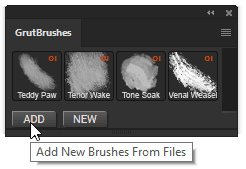
Click "add" to install the paper texture tool to the plugin
The tool will appear at the bottom of your current set
2. Select the tool in the GrutBrushes plugin, then click anywhere in a blank layer to fill your layer with a seamless, subtle paper texture backdrop

Click the icon in the plugin panel to use the paper texture tool
