Welcome! To download all 6 of the brushes Andrew mentioned, just click one of the blue buttons below
Download ABR file
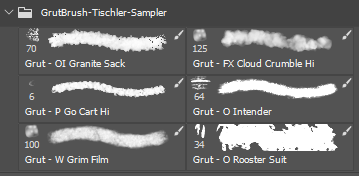
ABR brushes in Photoshop brushes panel
Download TPL file
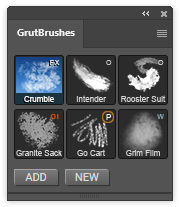
TPL files in GrutBrushes Plugin
Which file should I download?
The easiest one to install into Photoshop CC or other compatible apps is the ABR but if you want to use the free Photoshop CC plugin that you see in Andrew's videos or if you use Photoshop CS5 or CS6 you will want the TPL file
How do I install the brushes?
For the ABR, just double click on it and it should install right into Photoshop's Brushes panel, if not, right-click on it and choose "open in Photoshop" or just drag it right into Photoshop CC itself.
For the TPL file, there are detailed instructions in a PDF inside the ZIP file, including links to download the Photoshop CC plugin for free.
Any trouble at all, just click here to send me an email
- Nicolai
To get all 500 brushes with the 10% off Tischler discount (you wont get that discount anywhere else!) just click here to check them out and the discount will be applied automatically if you buy them.

