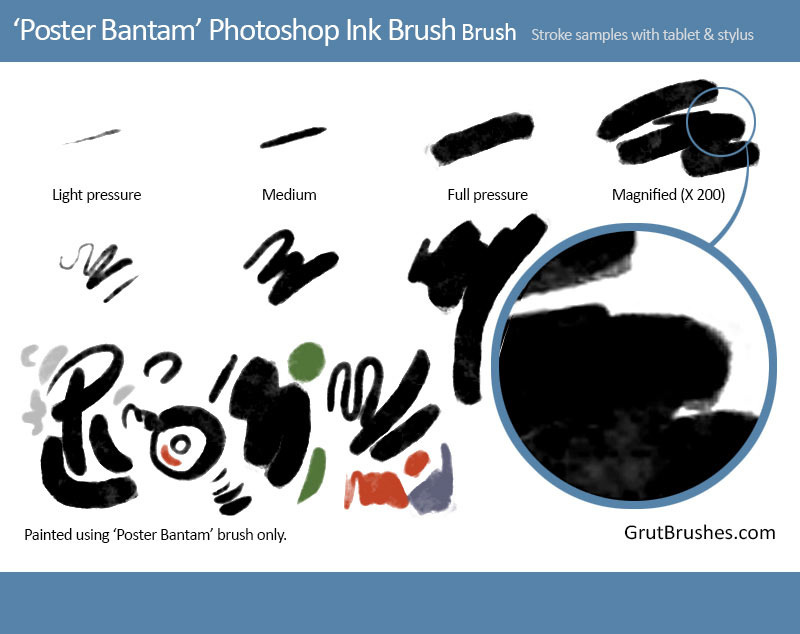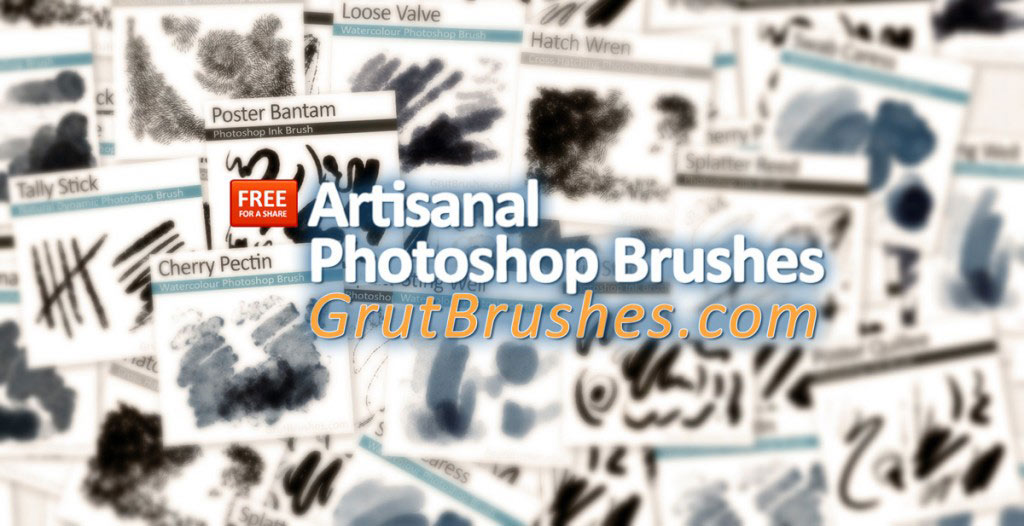
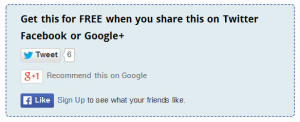
To anyone looking for the free Photoshop brushes deal for a share, the coupon wasn’t working for a while and the blue box wasn’t showing up. It’s fixed now, and when you add brushes to your cart you should see the blue share box again. Click on Like, tweet or G+ in your cart and all the brushes in your cart will be free (while this deal lasts) The box to look for in your cart looks like this one here on the right: